Drove Rider :: How To Get Around?
To download the app, simply visit the App Store (for iOS devices) or Google Play Store (for Android devices) and search for Drove Rides. Once downloaded, follow the prompts to sign up seamlessly, using your phone number.
Once your ride request is confirmed, you’ll be able to track your driver’s location and estimated time of arrival in real-time on the app’s map. You’ll also receive notifications when your driver is nearby.
Drove MoMo Payments
Yes, you can schedule a ride in advance through the app. Simply select the “Schedule Ride” option when booking your ride and choose the date and time you’d like to be picked up.
We prioritize the safety and security of our riders. All drivers undergo thorough background checks and vehicle inspections before joining our platform. Additionally, you can share your trip details with friends or family and access emergency assistance through the app.
If you encounter any issues during your ride, such as a problem with the driver or payment, you can contact our customer support team through the app for assistance. We’re available 24/7 to help resolve any concerns you may have.
Yes, after completing your ride, you’ll have the opportunity to rate your driver and provide honest feedback on your experience. Your feedback helps us maintain high-quality service standards and improve the rider experience.
Keep an eye out for promotions and rewards programs offered through the app. You may receive discounts on future rides or earn rewards points for frequent use of our service.
Yes, you can estimate the fare for your ride by entering your destination in the app before booking. The app will provide an estimated fare range based on the distance and time of day.
If you have any other questions or need further assistance, please don’t hesitate to contact us through the app or visit our support page for more information.